I know most of you bloggers out there are desperate to spice up your blog by changing the template of your desire. Well I would be more than happy to help you with this comprehensive tutorial TO CHANGE THE BLOGGER TEMPLATE.
A couple of days ago, Mr. Monu Tamang emailed me about blog template. I was just happy to help him out. He is an ardent blogger out there. So you can do it too.
Lets get started NOW!
- First hit on the link that I have posted below. Well its an option, actually. You can choose from many out there. http://btemplates.com/
- Select a template that suits you best from the above link and download it.
- Your downloaded file will be in your document file inside download file. It will look like in picture below
4. Now you have to Extract the file. To do that; right click on the downloaded file and click on the WinRAR and Extract the file like in the picture below.
5.After you have clicked on extract the file, the following option will appear. So click on ok option (Picture below)
7. Now you will get a file like in the picture below. ( Remember you are going to use the file that's inside this folder.)
8. Now go to your blogger layout and click on the spot that I have circled in red color below.
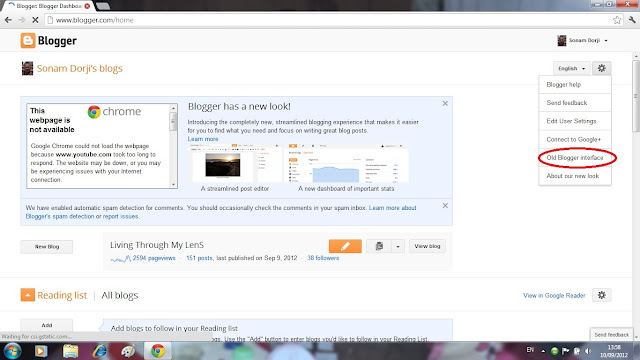
10. Now your Blogger layout will look like the following. Click on Design option like I have circled below
12. Now you will get the following window. Click on the Choose file option and select the file that you have downloaded before.
13. Now after you have clicked on the choose file option. select the particular file that I have circled below. Now you click on the upload option.
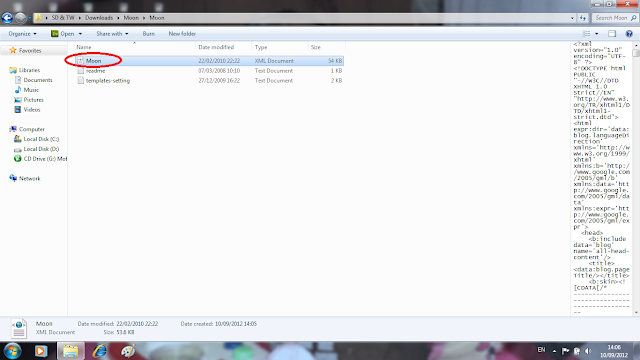
14. You will get a new window after you have clicked on the upload option. click on keep the widgets and wait. Your template will be applied.
(To save old blog look, there is a option to save your classic template; so click on that the option, if by chance you don't the new template. You can always come back to your old template.)
Now you are done!. Sometimes your widgets will overlap with the post and your blog will look disorganized. Don't panic during that time. Just Go to the Blogger layout and re-position the widgets. Will work like a magic!
(Any kinds of doubts and problems faced; feel free to drop here or in my email address, sdoji30@yahoo.com. I will be more than happy to help out. )
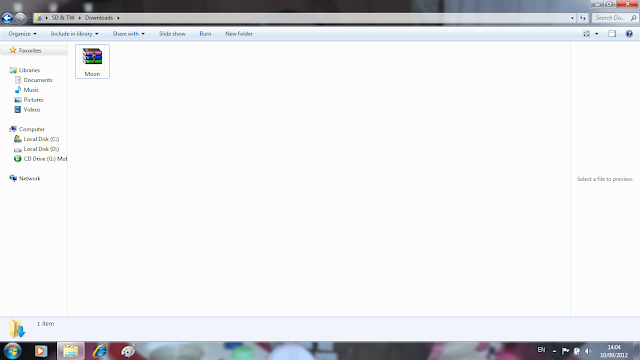







Very informative post la. It is gonna help fellow bloggers like me. It would be always tough for those who are technically short. It seems pretty easy when I read your post. Hope I would succeed to do. But for now I dont want to change the present template. That looks lovely.....:)
ReplyDeleteNice blog thanx... This was very helpful !!!
ReplyDeleteNice post..
ReplyDeleteThe old blogger interface no longer exists.
ReplyDeleteThanks for this helpful tutorial.
ReplyDeleteI absolutely love your blog and find nearly all of your post's to be just what I'm looking for.
ReplyDeleteDo you offer guest writers to write content for you?
I wouldn't mind writing a post or elaborating on a lot of the subjects you write concerning here. Again, awesome web site!
Feel free to visit my webpage; click to read more
Hi there administrator, I just wanted to give you a brief heads up that your Website
ReplyDeletelink: http://www.blogger.com/comment.g?blogID=29913311367452774&postID=2926783588394047594 is being flagged as a possibly harmful internet site in my browser ie.
I'd highly suggest having someone look into it. You could very well lose a lot of visitors due to this kind of problem. Very best of Luck.
my website - visit this website
Hello just wanted to give you a brief heads up and let you know a few of the
ReplyDeletepictures aren't loading properly. I'm not sure why but I think its a
linking issue. I've tried it in two different web browsers and both show the same results.
Look into my blog post: auto insurance ga
Thanks for one's marvelous posting! I truly enjoyed reading it, you can be a great author.I will always bookmark your blog and may come back someday. I want to encourage you continue your great work, have a nice evening!
ReplyDeleteAlso visit my web blog Click The Link
I am curious to find out what blog system you are utilizing?
ReplyDeleteI'm experiencing some minor security problems with my latest website and I would like to find something more safeguarded. Do you have any solutions?
my webpage relevant web site **
Have you ever considered about adding a little bit more than just your articles?
ReplyDeleteI mean, what you say is important and all. Nevertheless think about if you added some great images or
videos to give your posts more, "pop"! Your content is excellent but with images and clips,
this site could definitely be one of the very best in its niche.
Very good blog!
Also visit my blog post - visit website **
I do not know whether it's just me or if perhaps everybody else experiencing problems with your site. It appears like some of the text in your posts are running off the screen. Can somebody else please comment and let me know if this is happening to them too? This may be a problem with my web browser because I've had
ReplyDeletethis happen previously. Many thanks
My website auto insurance maryland
Your web site seems to be having some compatibilty
ReplyDeleteissues in my opera browser. The wording appears to be running off the webpage pretty bad.
If you would like you can contact me at: lukassears@yahoo.
com and I'll shoot you over a screenshot of the problem.
Look at my site: go to my blog
Hi there! I juѕt wish to give you a bіg thumbs up fοr
ReplyDeletethе great info you've got here on this post. I will be returning to your website for more soon.
Also visit my page :: gardening tips
Heya. I was thinking about adding a link back to your site since both of
ReplyDeleteour websites are centered around the same subject. Would you prefer
I link to you using your site address: http://www.
blogger.com/comment.g?blogID=29913311367452774&postID=2926783588394047594 or blog title: Blogger:
Living Through My Thoughts. Please make sure to let me know at your
earliest convenience. Cheers
Also visit my blog post ... Read the Full Write-up
Ahaa, its good dialogue on the topic of this post here at this website, I have read all that,
ReplyDeleteso at this time me also commenting at this
place.
Look at my site gardening
Hey! I was interested to know if setting up a blog site such your own: http://www.
ReplyDeleteblogger.com/comment.g?blogID=29913311367452774&postID=2926783588394047594
is hard to do for unskilled people? I've been wanting to create my own blog for a while now but have been turned off because I've always assumed it required tons of work.
What do you think? Thanks alot :)
my webpage: manual link building services :: http://www.tauchen-bulgarien.com/gaestebuch/index.php ::
An іnteresting diѕсusѕion іs dеfinitely worth commеnt.
ReplyDeleteI ԁo thinκ that you ѕhould рublіѕh
more on this topiс, it may nοt be a taboo subject but tуpiсally people don't talk about such subjects. To the next! Best wishes!!
Also visit my homepage :: garden